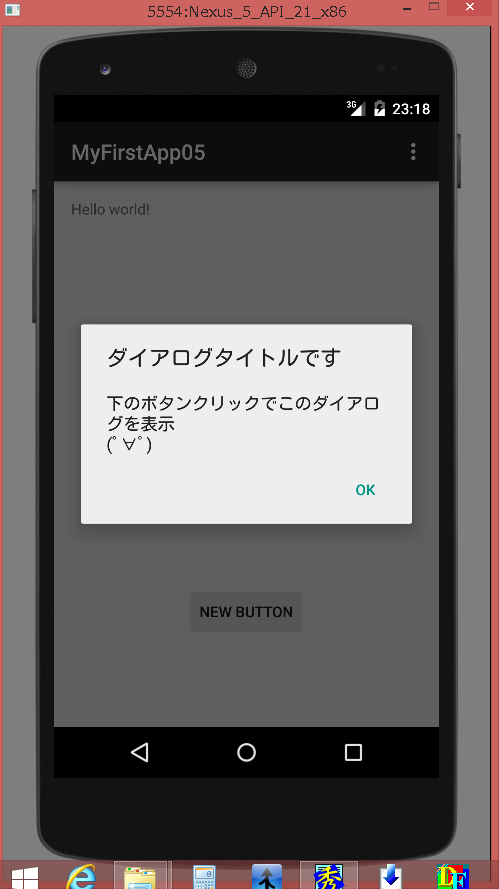Androidアプリは、〈ボタン〉とかはオブジェクトじゃなくてウィジェット、って言うのかな?
んで、たとえば〈TextView〉とかに表示するテキストをプロパティの〈text〉で直接指定もできるんだけど、strings.xmlにまとめて書き留めて、こちらの情報を呼び出す方法もあるらしい。
・strings.xml
<?xml version="1.0" encoding="utf-8"?>
<resources>
<string name="app_name">MyFirstApp05</string>
<string name="hello_world">Hello world!</string>
<string name="action_settings">Settings</string>
</resources>
・activity_main.xml
<TextView android:text="@string/hello_world" android:layout_width="wrap_content"
android:layout_height="wrap_content" />
strings.xmlで <string name="hello_world">Hello world!</string> と、指定したものを、 android:text="@string/hello_world" として呼び出している模様。
2015年1月2日金曜日
ボタンクリックでOKダイアログ
ボタンクリックでダイアログ表示成功。
・MainActivity.java
// import android.view.View;
public void showDialog(View v){
AlertDialog.Builder alertDlg = new AlertDialog.Builder(this);
alertDlg.setTitle("ダイアログタイトルです");
alertDlg.setMessage("下のボタンクリックでこのダイアログを表示\n(゚∀゚)");
alertDlg.setPositiveButton(
"OK",
new DialogInterface.OnClickListener() {
public void onClick(DialogInterface dialog, int which) {
// OK ボタンクリック処理
}
});
// 表示
alertDlg.create().show();
}
・activity_main.xml
<Button
android:layout_width="wrap_content"
android:layout_height="wrap_content"
android:text="New Button"
android:id="@+id/button01"
android:onClick="showDialog"
android:layout_alignParentBottom="true"
android:layout_centerHorizontal="true"
android:layout_marginBottom="68dp" />
android:onClick="showDialog"
を追加。MainActivity.java内のメソッドを呼んでいる。
android:onClick="showDialog()"
と、メソッドの呼び出し時、メソッド名に「()」を付けて呼び出すとNG.
OKダイアログ
なんかダイアログを出す方法がいくつかあるっぽいけど、これが一番シンプルかな。
// ダイアログテスト
// import android.app.AlertDialog;
// import android.content.DialogInterface;
AlertDialog.Builder alertDlg = new AlertDialog.Builder(this);
alertDlg.setTitle("ダイアログタイトルです");
alertDlg.setMessage("メッセージです");
alertDlg.setPositiveButton(
"OK",
new DialogInterface.OnClickListener() {
public void onClick(DialogInterface dialog, int which) {
// OK ボタンクリック処理
}
});
// 表示
alertDlg.create().show();
http://androidguide.nomaki.jp/html/dlg/alert/alertdlgMain.html
ボタンクリックとか
http://so-zou.jp/mobile-app/tech/android/ui/event/listener.htm
へー、ボタンクリックの実装でもいろいろとあるのね。
<Button android:onClick="MethodName" />
こんな感じにLayout側でやるほうがすっきりしていいのかもね。
へー、ボタンクリックの実装でもいろいろとあるのね。
<Button android:onClick="MethodName" />
こんな感じにLayout側でやるほうがすっきりしていいのかもね。
登録:
投稿 (Atom)